Grade Calculator
The grade calculator lets you find the weighted average grade based on the percentage, letter, or point grades and weights.
What is a Grade Calculator?
The grade calculator is a free and easy-to-use online tool for calculating weighted average grades and GPA. It lets you compute grades in percentages, letters, or points.
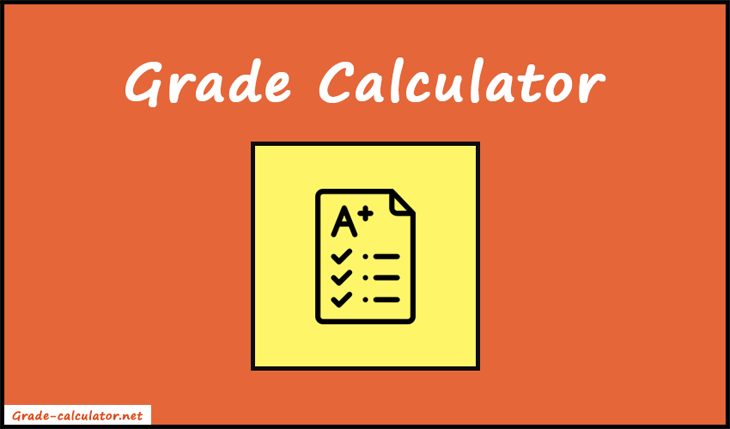
How to Calculate Weighted Grade?
To calculate a weighted grade, first, multiply the grade earned in each assignment by its corresponding weight. Then sum up the resultant values and divide it by the sum of weights to obtain an overall weighted grade.
| Weighted Grade = |
|
Here's an example:
Suppose there are three categories of assignments:
- Projects (weight of 35%)
- Midterms (weight of 40%)
- Homework (weight of 25%)
A student earned the following percentage of grades in each category:
- Projects - 75%
- Midterms - 90%
- Homework - 82%
Weighted grade = (project grade × 35%) + (midterm grade × 40%) + (homework grade × 25%) / 35 + 40 + 25
= (75 × 35) + (90 × 40) + (82 × 25) / 100
= (2625 + 3600 + 2050) / 100
= 8275 / 100
= 82.75%
Therefore, the student achieved an overall weighted grade of 82.75%.
How to Use the Grade Calculator?
Before getting started, ask your teacher, how much each assignment category is worth. Also, you can check it out from the course syllabus. Because it will be needed for the grade calculation.
- Firstly, select the grade type. Our tool gives you access to enter the grades in three formats. Percentage, Letters, and Points. So, choose the required one of them.
- After choosing the grade type, enter the assignment category name. Such as projects, quizzes, homework, midterm, etc.
- Now enter the grade that you earned for each assignment. Also, you can input the grades in percentages, letters, or points.
- Enter the weight for each assignment. For example, project - 20, midterm - 30, etc.
- If you want to calculate the grades for more than five assignments, you can use the "Add Assignment" button to add more rows.
- In addition, you can find how much additional grade is needed to maintain the given average grade. It's an optional feature. You can leave it blank if you don't need it.
- Lastly, press the "Calculate" button to see the final result on your screen.
- Finally, you can see the average grade result with calculations and additional grades needed. Also, if you choose the letter grade, you will get the GPA result. Similarly, the tool will display the total grade result, if you choose a point grade.
- For the new grade calculations, press the "Reset" button.